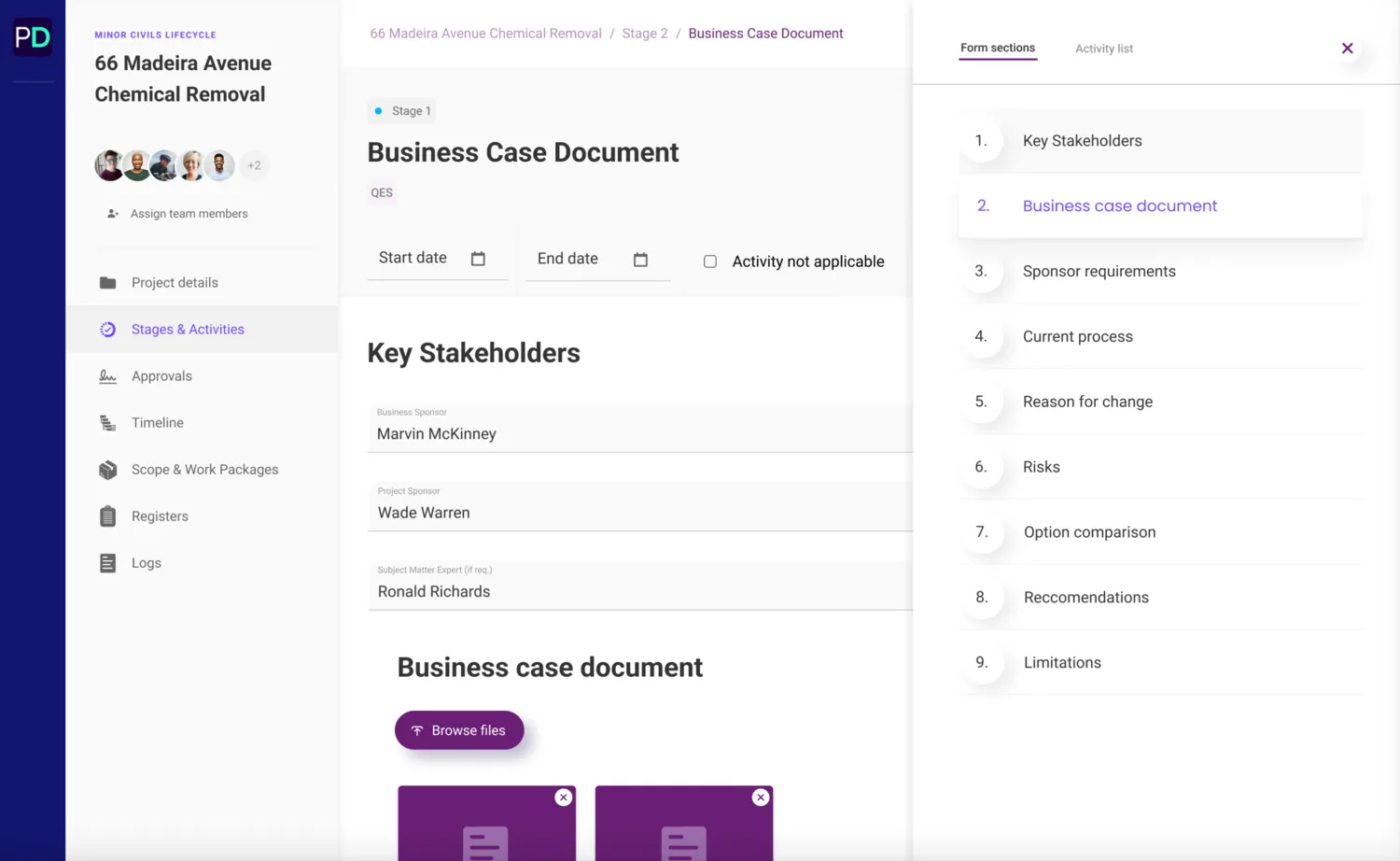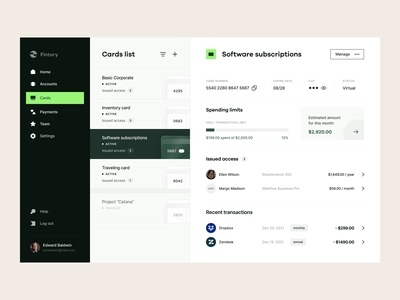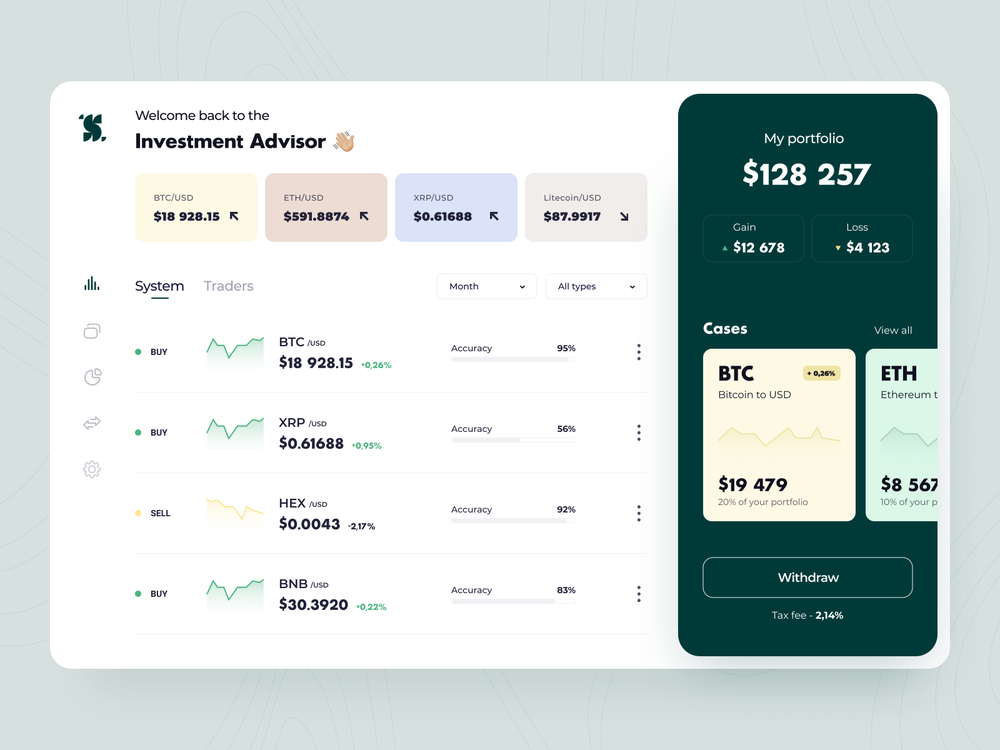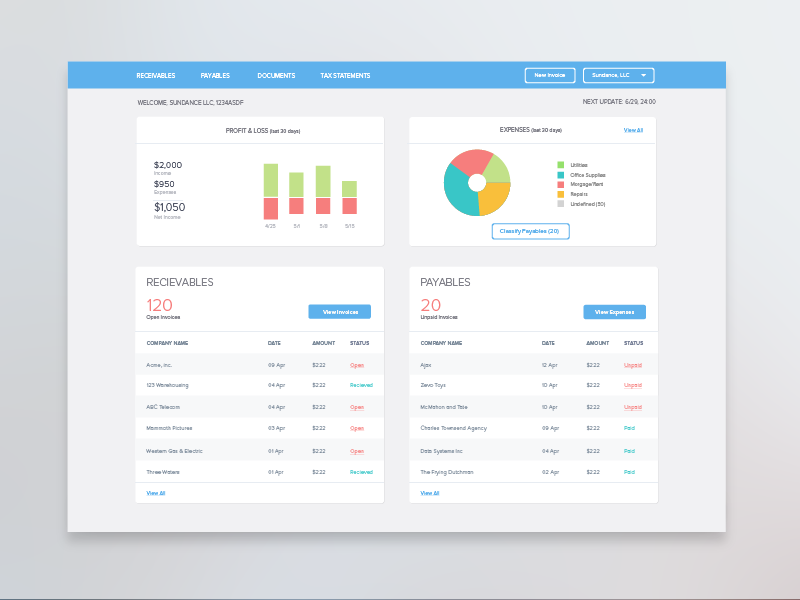ProjectScript is to a project what a script is to a movie or to an orchestra; or what music is to dance floors. It is capable of coordinating tens, hundreds, or thousands various actors on the project platform – be they be the owner, engineer, manager, consultant, contractor, supplier, carpenter, mason, fitter, welder, electrician or the plumber. What each needs to do is to act to the ‘tune’ of the ProjectScript!
ProjectScript is a Real-Time, integrated, AI-driven Construction Project Management Platform. ProjectScript is a complete solution to the construction project management challenges from estimation to project close-out. Customers can build CPM (critical path method) networks, estimate the time and cost, and allocate budgets using ProjectScript. The artificial intelligence built in the application helps to allocate resources to activities at the optimum level on a daily basis. The application is real-time. So, you are not dealing with an obsolete estimate, schedule, or budget. We really know the importance of changes in projects every day and that the failure to evaluate and appreciate changes proactively can lead to project failure.
ProjectScript has the following modules now which are developed and tested: